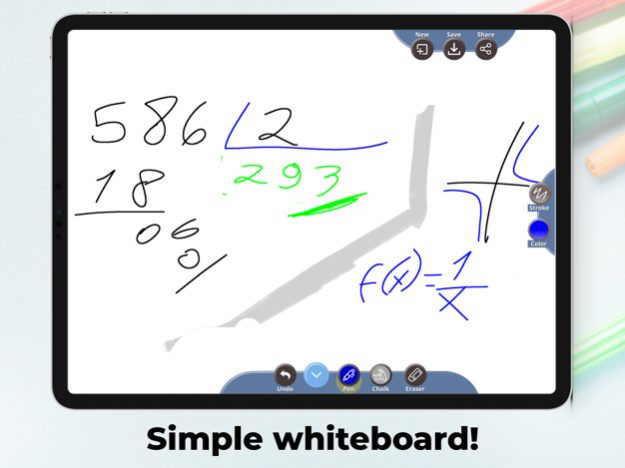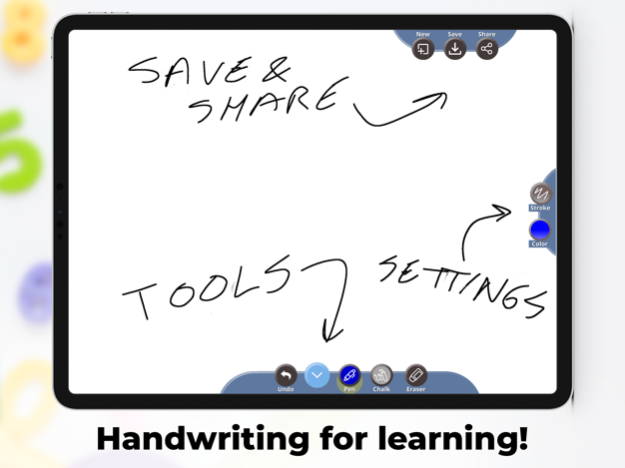White Board App: Drawing Board 4.2.0
Free Version
Publisher Description
Simple whiteboard app for iPad and iPhone. Draw with apple pencil or finger!
Practice your handwriting, chalk draw, doodle, sketch, take notes, explain and draw!
● WHITEBOARD 2024 – WHITEBOARD APP & DRAWING BOARD TO WRITE ON AND DRAW ●
Are you looking for a whiteboard app for handwriting practice?
Would you like to use a blank free whiteboard app with tons of whiteboarding features?
Or maybe you are an educator and need whiteboard for teachers?
► Meet Whiteboard 2024, a digital whiteboard app that gives you a simple creative board to write on and draw.
This versatile whiteboard app can be your whiteboard for teachers, whiteboard for study, whiteboard for notetaking, drawing, doodle, sketches, and more! Whether you want a whiteboard for teachers, offline whiteboard app for study, white board for kids, or a creative board to write on, this English whiteboard & drawing board app is a perfect choice!
Be it a teacher, a student, a marketer, a businessman, or an instructor, anyone can use the white board app to draw shapes, write instructions, and remove the content to start from scratch.
Try Whiteboard 2024 and create numerous whiteboards offline and drawing boards for different purposes.
◆ WHITEBOARD APP FOR WRITING, DRAWING, EXPLAINING, SKETCHING, NOTE-TAKING ◆
Do you need a chalk board app to teach your students? Or do you want to explain something to your kids? How about using a chalkboard to practice math or letting your kids draw? In any situation, our whiteboard app comes in handy.
Choose between different drawing board modes such as white chalkboard or sketchboard. Also use different chalk writing tools for handwriting practice. Enjoy an immersive whiteboard drawing and board writing experience with this free white board app.
◆ EASY HANDWRITING PRACTICE APP ◆
No need to switch between different whiteboard apps to draw or write. Do it all and more with this interactive white board and chalkboard app. Whether you want to learn whiteboard drawing and indulge in interruption-free, smooth handwriting practice, then this board drawing apps free sketch app is perfect for you. You can use the app to write, draw and do more easily.
◆ CREATE NEW WHITEBOARD DRAWINGS ◆
Whether you want to draw shapes, plot graphs, sketch out cool images or simply express your artistic skills, this whiteboard drawing & drawing board offline app is an amazing pick for you. Simply select the right type of drawing tool and start swiping on your screen to create strokes and draw shapes on the chalk board. The drawing board app offers you maximum freedom of drawing, so you need not worry about running out of blank board pages as you can always get a new chalk writing page.
◆ CHALK WRITING AND MORE TOOLS ◆
Do you struggle with chalk writing as a teacher, instructor or student? Improve your handwriting practice with the help of this drawing pad white board app. Switch between different tools like chalk writing, handwriting practice, whiteboard drawing, eraser tool new page tool, redo & undo tool, and more. Save what you create or start from scratch according to your requirements and create multiple writing boards and teaching smartboards.
◆ FEATURES OF WHITEBOARD 2024 - SIMPLE DRAWING BOARD WRITING PAD ◆
● Simple whiteboard app with white blank board to write on
● Use the whiteboarding app as a white board, chalk board, slate board, doodle board, writing pad, sketch board, whiteboard canvas, paperboard, mathboard, or blackboard
● Try handwriting practice on a white chalkboard to learn chalk writing digitally
● Whiteboard drawing mode for teachers, students, marketers and other users
● Remove any sketch from the whiteboard mural, undo or redo any movement that you make
● Get a new white page to start your slate board drawing or writing. Use as a white board for kids to learn to write and draw.
● No internet? No problem. Use the whiteboard offline.
Now it’s time to try one of the best whiteboard for teachers, creators, artists, and kids!
► Download and use Whiteboard 2024 – Drawing Board Offline today! ◆
Apr 19, 2024
Version 4.2.0
- Improved iPad support!
- Reduced ads for free users!
About White Board App: Drawing Board
White Board App: Drawing Board is a free app for iOS published in the Office Suites & Tools list of apps, part of Business.
The company that develops White Board App: Drawing Board is Cocoa Sandwich LLC. The latest version released by its developer is 4.2.0.
To install White Board App: Drawing Board on your iOS device, just click the green Continue To App button above to start the installation process. The app is listed on our website since 2024-04-19 and was downloaded 6 times. We have already checked if the download link is safe, however for your own protection we recommend that you scan the downloaded app with your antivirus. Your antivirus may detect the White Board App: Drawing Board as malware if the download link is broken.
How to install White Board App: Drawing Board on your iOS device:
- Click on the Continue To App button on our website. This will redirect you to the App Store.
- Once the White Board App: Drawing Board is shown in the iTunes listing of your iOS device, you can start its download and installation. Tap on the GET button to the right of the app to start downloading it.
- If you are not logged-in the iOS appstore app, you'll be prompted for your your Apple ID and/or password.
- After White Board App: Drawing Board is downloaded, you'll see an INSTALL button to the right. Tap on it to start the actual installation of the iOS app.
- Once installation is finished you can tap on the OPEN button to start it. Its icon will also be added to your device home screen.